Creating Game art assets for your game is an important phase in the game development process. Art adds life to your game, making it visually appealing and engaging.
This article will help you learn about the tools and techniques required to produce outstanding game art assets.
Understanding Art in Game Development
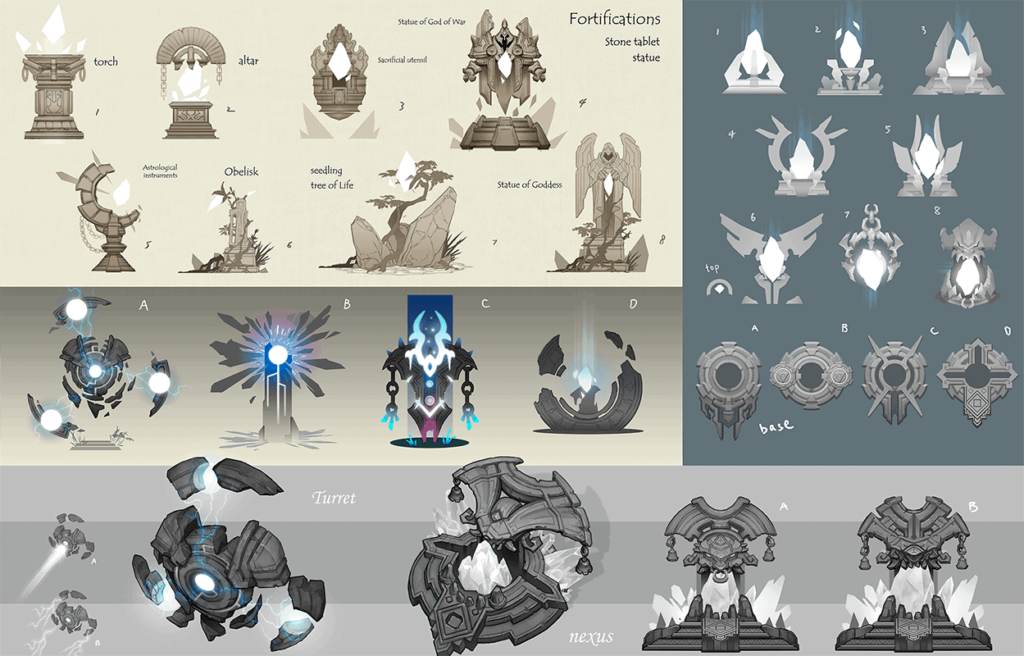
Art in game development includes all visual components, including character models and backdrop environment. The art style you select determines the tone and feel of your game.
Whether you like 2D or 3D art, the aim is to develop assets that ultimately improve the player experience.
Essential Tools for Creating Game Art
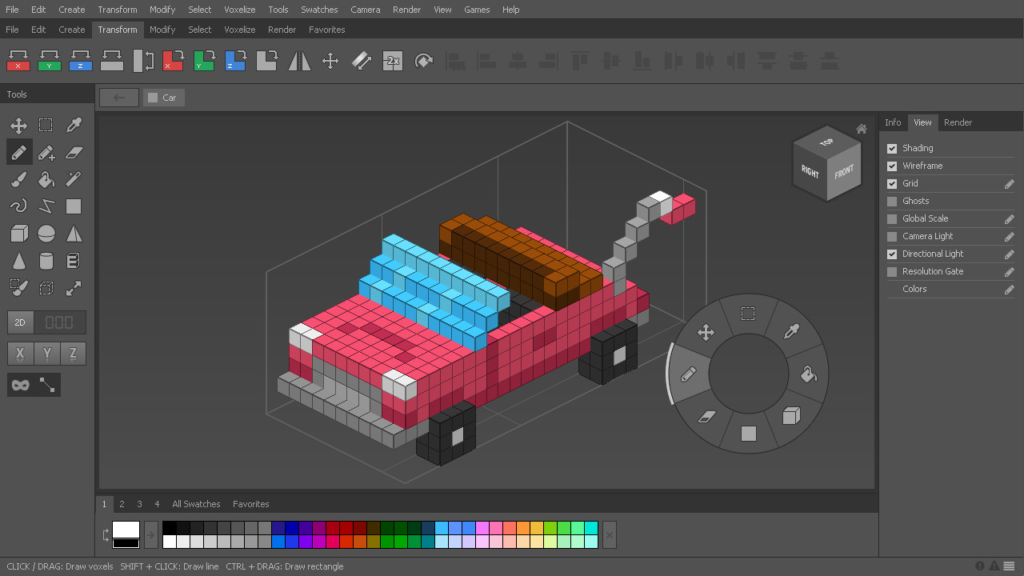
Choosing the proper tools is critical for producing high-quality game art. Here are some of the most common tools used by game developers:
1. Adobe Photoshop
Adobe Photoshop is a powerful tool for creating and editing 2D art. It offers a wide range of brushes, filters, and effects to bring your vision to life. Photoshop is ideal for creating textures, sprites, and user interface elements.
2. Blender
Blender is an open-source 3D modeling software. It is perfect for creating 3D models, animations, and even entire scenes. Blender has a comprehensive suite of tools for modeling, sculpting, and texturing, making it a favorite among indie developers.
3. Unity
Unity is not just a game engine; it also offers tools for creating and integrating art assets. With Unity, you can import models, textures, and animations directly into your game. Unity’s Asset Store also provides a vast library of pre-made assets that you can use or modify.
4. Autodesk Maya
Autodesk Maya is a professional-grade 3D modeling and animation software. It is widely used in the gaming industry for creating complex character models and animations.
Maya’s robust toolset allows for detailed modeling, rigging, and texturing.
5. Substance Painter
Substance Painter is a texturing program that allows you to apply textures directly to 3D objects. It has a range of brushes and materials, making it simple to create realistic textures and materials for your artwork.
Techniques for Creating Game Art
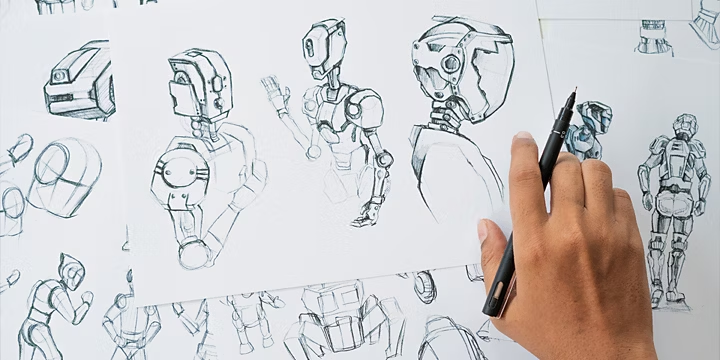
Game art is a combination of creativity and technical expertise. Here are some strategies to help you make great game art assets:
1. Concept Art
Concept art is the initial phase in the artistic creative process. It include drawing out ideas and concepts for characters, environments, and other game components.
Concept art allows you to visualize the look and feel of your game before going on to full modeling and texturing.
2. Modeling

Modeling is the process of making 3D models of your game’s elements. Characters, objects, and surroundings are created by sculpting polygons. Whether you use Blender or Maya, modeling is a fundamental skill for 3D game art.
3. Texturing
Texturing is the process of adding colors, patterns, and features to 3D objects. Substance Painter and Photoshop are important for generating realistic textures. Textures give your models a more realistic appearance and provide depth to your gaming scene.
4. Rigging and Animation
Rigging is the process of creating a skeleton for your 3D models so they can move. Animation entails producing movement for your characters and objects. Both techniques are critical in bringing your game assets to life.
5. Lighting and Shading

Lighting and shading improve realism and mood in your game. Proper lighting can highlight key features and create an atmosphere. Normal mapping and ambient occlusion are two shading methods that may help your models gain depth and richness.
Tips for Creating High-Quality Game Art

Creating high-quality game graphics needs meticulous attention to detail and an efficient workflow. Here are some suggestions to help you improve your artistic assets:
1. Reference Real-World Objects
Use real-world references to make your game art more realistic. Study photos, watch videos, and observe objects in real life to understand how they look and move.
2. Keep It Simple
Simplicity is key in game art. Focus on creating clean, readable assets that communicate clearly to the player. Avoid unnecessary details that can clutter the visual experience.
3. Optimize for Performance
Ensure your art assets are optimized for performance. Use efficient polygon counts, compress textures, and minimize draw calls to ensure your game runs smoothly.
4. Iterate and Improve
Game art creation is an iterative process. Continuously refine and improve your assets based on feedback and playtesting. Don’t be afraid to make changes to achieve the best results.
Conclusion
Creating art assets for your game is a difficult yet rewarding task. You may improve your game’s looks by using the correct tools and learning key skills.
To produce high-quality game art, keep in mind the importance of simplicity, optimization, and continual improvement.
With effort and practice, you can produce art that not only looks great but also enhances the whole game experience. Accept the art of game production and let your imagination flow through every pixel and polygon.
